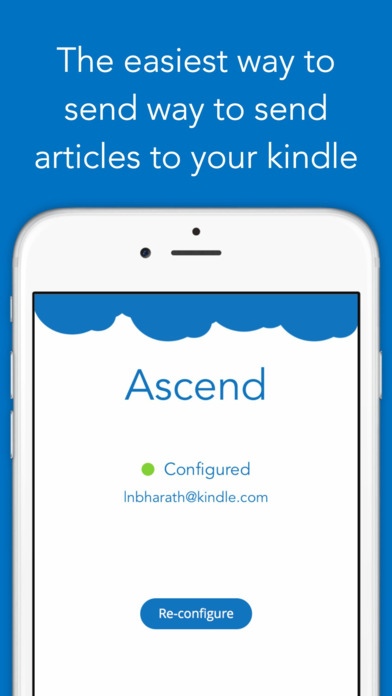Ascend- Read it later extension for Kindle 2.0.2
Free Version
Publisher Description
Ever wondered how you could send articles to your Kindle from your iPhone? Stumbled upon a long article and wanted to read it later on your Kindle? Ascend is the easiest way to send articles from your iPhone/iPad to your Kindle. Just tap on the extension which is available systemwide to send articles to your Kindle. Ascend is the most popular Kindle companion app for iPhone and loved by people around the world. Setting up Ascend takes a few minutes. No Login/Signup required. Once Ascend is configured, you can start pushing articles to your Kindle using the extension. Ascend's robust and high performance servers make sure that the article is pushed to your Kindle in less than 60seconds. When we started working on the Ascend app, we asked ourselves one question. Why read long articles on your phone or tablet when you have a device which is meant for reading? Kindle is the best reading device on the planet and we want people to use Kindle as a primary source for reading as well as saving articles. The Ascend extension is supported by all major news and reading apps like Flipboard Medium Feedly CNN Google News BBC news Digg Entrepreneur Life Business Insider LinkedIn Pulse WSJ The New York Times Techcrunch Download now to start sending articles to your Kindle. Happy reading!
Requires iOS 8.4 or later. Compatible with iPhone, iPad, and iPod touch.
About Ascend- Read it later extension for Kindle
Ascend- Read it later extension for Kindle is a free app for iOS published in the System Maintenance list of apps, part of System Utilities.
The company that develops Ascend- Read it later extension for Kindle is Bharath Natarajan. The latest version released by its developer is 2.0.2.
To install Ascend- Read it later extension for Kindle on your iOS device, just click the green Continue To App button above to start the installation process. The app is listed on our website since 2015-08-15 and was downloaded 19 times. We have already checked if the download link is safe, however for your own protection we recommend that you scan the downloaded app with your antivirus. Your antivirus may detect the Ascend- Read it later extension for Kindle as malware if the download link is broken.
How to install Ascend- Read it later extension for Kindle on your iOS device:
- Click on the Continue To App button on our website. This will redirect you to the App Store.
- Once the Ascend- Read it later extension for Kindle is shown in the iTunes listing of your iOS device, you can start its download and installation. Tap on the GET button to the right of the app to start downloading it.
- If you are not logged-in the iOS appstore app, you'll be prompted for your your Apple ID and/or password.
- After Ascend- Read it later extension for Kindle is downloaded, you'll see an INSTALL button to the right. Tap on it to start the actual installation of the iOS app.
- Once installation is finished you can tap on the OPEN button to start it. Its icon will also be added to your device home screen.